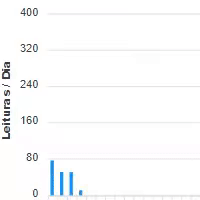Cardápio
Customize seu QR Code




















Gerador de QR Code para seu Cardápio digital.

Descubra uma maneira moderna e eficiente de apresentar o seu menu.
No cenário gastronômico atual, a rapidez e a eficiência no atendimento são fundamentais para conquistar e fidelizar clientes. Com o QR Code para Cardápio da QR Plus, você entra em uma nova era digital, permitindo que seus clientes acessem seu menu diretamente de seus smartphones. Diga adeus aos cardápios físicos desgastados e a atualizações custosas. Com esta solução, as alterações de pratos, preços ou promoções podem ser feitas em tempo real, garantindo sempre a oferta atualizada ao seu cliente.
O que é QR Code?O QR Code é um código de barras bidimensional que pode ser facilmente escaneado usando a câmera de um smartphone. Ele pode armazenar informações, como textos, URLs e contatos, e é frequentemente usado para facilitar o acesso a informações e serviços online. QR Code é a abreviação de "Quick Response Code", ou "Código de Resposta Rápida" em português, indicando a facilidade e rapidez com que o código pode ser lido e interpretado.
SAIBA MAIS
A inovação chegou à mesa com o Gerador de QR Code para Cardápio da QR Plus. Esta ferramenta online foi projetada para transformar a experiência gastronômica, permitindo a criação de códigos QR que guiam os clientes diretamente para o cardápio do seu restaurante. Simplesmente insira os pratos, descrições, preços e quaisquer promoções ou detalhes especiais, e a ferramenta gerará um QR Code exclusivo para o seu estabelecimento. Este código pode ser exibido nas mesas, nas paredes ou até mesmo no exterior do seu restaurante, pronto para ser escaneado. Ao fazerem isso, os clientes terão acesso imediato ao seu cardápio diretamente em seus smartphones, tornando a escolha de pratos uma experiência mais interativa e envolvente.
Dúvidas Frequentes
A disponibilidade e os recursos do gerador variam conforme o plano selecionado. Temos opções gratuitas com funcionalidades básicas e planos premium que oferecem recursos avançados.
Com nosso gerador, é possível compartilhar detalhes extensivos do seu cardápio, incluindo descrição dos pratos, imagens, preços, ingredientes e informações nutricionais.
Sim, entendemos a importância da identidade visual. Você pode personalizar o design do seu QR Code, selecionando cores que combinem com a identidade do seu restaurante, adicionando seu logotipo e muito mais.
Mantenha-se tranquilo. As informações do seu cardápio são guardadas de forma segura e são utilizadas estritamente para gerar o QR Code. Não vendemos nem compartilhamos suas informações com terceiros.
Se desejar fazer alterações, basta acessar sua conta em nosso site e modificar os detalhes vinculados ao seu QR Code. As atualizações serão imediatamente refletidas, sem a necessidade de gerar um novo QR Code.
Com certeza! Nossos QR Codes dinâmicos para Cardápio/Menu vêm com ferramentas analíticas robustas. Você pode monitorar quantas vezes seu QR Code foi escaneado, de quais locais e em quais horários.
Não, os QR Codes gerados não possuem uma data de expiração específica. Contudo, a acessibilidade dos detalhes do seu cardápio vinculados ao QR Code pode variar de acordo com o plano que você optou.
Precisa de mais recursos?
Conheça a plataforma profissional para gerenciar, rastrear e criar QR Codes dinâmicos com recursos avançados.
QRPlus PRODinâmico
Altere o conteúdo dos QR Codes gerados a qualquer momento.
Estatísticas
Acompanhe, rastreie e obtenha informações de leitura dos QR Codes.
Personalização
Deixe seus QR Codes com a sua cara, suas cores e seu logo.