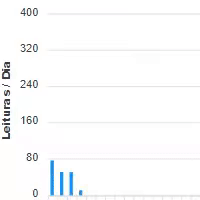Evento
Customize seu QR Code




















Gerador de QR Code para Eventos

A solução ideal para compartilhar informações de eventos com rapidez e praticidade
Apresentamos o Gerador de QR Code para Eventos da QR Plus, uma ferramenta excepcional que facilita o compartilhamento de informações sobre eventos de maneira rápida e eficiente. Se você é um organizador de eventos, empresa ou profissional que deseja divulgar eventos como conferências, reuniões ou festas, esta ferramenta é a solução perfeita. Em poucos passos, você terá um QR Code personalizado que fornece detalhes do evento, como datas, horários e localizações, diretamente aos usuários.
O que é um QR Code para Eventos?Um QR Code para Eventos é um código de resposta rápida que armazena informações sobre um evento específico, como data, horário e localização. Ao escanear o QR Code com um smartphone, os usuários podem acessar instantaneamente os detalhes do evento e adicioná-los à sua agenda ou aplicativo de calendário. É uma forma prática e moderna de compartilhar informações e aumentar a participação e engajamento em eventos.
Por que usar QR Code para Eventos?Os QR Codes para Eventos oferecem uma maneira rápida e eficiente de compartilhar informações sobre eventos com os interessados. Eliminando a necessidade de digitar informações manualmente, os usuários podem escanear o QR Code e acessar instantaneamente os detalhes do evento, facilitando o processo de inscrição e confirmação. Além disso, os QR Codes podem ser usados em materiais de marketing, como convites, cartazes e banners, aumentando a visibilidade e a participação no evento.
Dúvidas Frequentes
O Gerador de QR Code Evento permite que você crie um QR Code que facilita a inclusão de eventos na agenda do usuário. Ao escanear o código, as informações do evento são adicionadas automaticamente à agenda do dispositivo.
Para personalizar o QR Code Evento e incluir informações como título, localização e data, basta preencher os campos disponíveis na ferramenta de geração de código. Além disso, é possível também escolher as cores para tornar o código mais atraente e destacado.
Sim, o Gerador de QR Code Evento é uma ferramenta gratuita oferecida pela QR Plus, sem custos adicionais. Basta acessar o site, preencher as informações do evento e gerar o QR Code.
Quando o usuário escaneia o QR Code de eventos, as informações do evento, como data, hora, localização e outras detalhes relevantes, serão automaticamente adicionadas à agenda do dispositivo móvel do usuário. Com isso, o usuário terá acesso rápido e fácil a todas as informações do evento e receberá alertas e lembretes antes do evento ocorrer, ajudando a garantir que não percam o evento. Esta funcionalidade é especialmente útil para eventos importantes, como conferências, shows, reuniões, entre outros.
Precisa de mais recursos?
Conheça a plataforma profissional para gerenciar, rastrear e criar QR Codes dinâmicos com recursos avançados.
QRPlus PRODinâmico
Altere o conteúdo dos QR Codes gerados a qualquer momento.
Estatísticas
Acompanhe, rastreie e obtenha informações de leitura dos QR Codes.
Personalização
Deixe seus QR Codes com a sua cara, suas cores e seu logo.