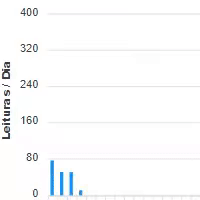VCard / Business Card
Customize your QR Code




















QR Code Generator for Business Cards (vCard)

The ultimate tool to digitize your business cards
Introducing the QR Code Business Card (vCard) Generator by QR Plus, a perfect solution to modernize and facilitate the sharing of your contact information. With this tool, you can create QR codes linked to your vCard, making it more convenient for your customers and business partners to save their information directly on their devices. In just a few clicks, you'll have an innovative and efficient way to share your contact details.
What is vCard?VCard is a standard electronic file format that stores contact information such as name, phone, email and address. It is widely used to facilitate the exchange of contact information between devices and applications. Once a user receives a vCard, they can easily add the contact information to their device's address book with just one click, eliminating the need to manually enter details.
How does the QR Code Generator for Business Cards (vCard) work?The QR Code Generator for Business Cards (vCard) is an online tool that allows you to create QR codes associated with your vCard. Enter your contact information such as name, phone, email and address and the tool will generate a unique QR Code that can be added to your physical business card or shared digitally. When someone scans the QR Code with a smartphone, their contact information is displayed and can be easily added to the user's device phonebook.
What is vCard Plus?VCard Plus is an advanced, customizable version of the traditional vCard, designed to provide a richer, more interactive experience when sharing contact information. With vCard Plus, you can not only include basic contact information, but also add visual elements such as logos, profile pictures and links to your social networks and websites. In addition, vCard Plus allows the use of custom fields to enhance the presentation of your information and highlight specific aspects of your professional or personal identity.
How does QR Code Generator for Business Cards (vCard Plus) work?QR Code Generator for Business Cards (vCard Plus) is an online tool that allows you to create QR codes linked to your personalized vCard Plus. Insert your contact information such as name, phone, email, address and other additional elements such as logos, profile pictures and links to social networks. The tool will generate a unique QR Code that can be added to your physical business card or shared digitally. When someone scans the QR Code with a smartphone, your vCard Plus is displayed, providing a richer and more personalized experience for the user, who can easily add their contact information to the device's address book.
Frequently Asked Questions
QR Code Generator for vCard by QR Plus is free and you can use it to create QR Codes for your business cards. To use the QR Code Generator for vCard Plus it is also free, but you will need to create an account at QR Plus PRO.
Yes, you can customize QR Code for both formats (vCard and vCard Plus). You can customize your QR Code vCard and your vCard Plus page, including colors, logos, profile pictures and links to social networks, offering a richer and more personalized experience for users who scan the code.
The main difference between a QR Code for vCard and a QR Code for vCard Plus is the amount and type of information that can be included and the possibility of updating the information. A vCard is static and stores basic contact information and cannot be updated once created. vCard Plus is dynamic and allows you to include additional information, such as logos, profile images and links to social networks, in addition to allowing updates in real time, without the need to generate a new QR Code.
Need more features?
Discover the professional platform to manage, track and create dynamic QR Codes with advanced features.
QRPlus PRODynamic
Change the content of generated QR Codes at any time.
Statistics
Follow, track, and get information from reading QR Codes.
Customize
Personalize your QR Codes with your face, your colors and your logo.