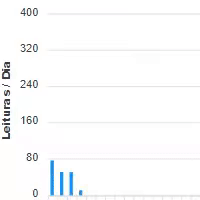WI-FI
Customize your QR Code




















QR Code Generator for Wi-Fi

Share your Wi-Fi network easily and securely
QR Plus Wi-Fi QR Code Generator is the perfect solution to make it easy to share your Wi-Fi network with friends, customers and visitors. Avoid the need to enter complicated and lengthy passwords, providing a fast and secure connection experience. With just a few clicks, you'll have a personalized QR Code that, when scanned, will allow users to automatically connect to your Wi-Fi network.
What is WiFi?Wi-Fi is a wireless communication technology that allows electronic devices such as smartphones, computers and tablets to connect to the Internet or communicate with each other over a local area network without the need for cables. Wi-Fi uses radio waves to transmit information between devices and access points (routers), providing high-speed connections and considerable range.
Why use QR Code for WiFi?Using a QR Code to share your Wi-Fi network offers a number of benefits. First, it eliminates the need to share long and complex passwords, reducing the possibility of typing errors and making the connection process faster. In addition, the QR Code can be printed on promotional materials, such as posters and flyers, making it easier for users to connect to your network at events, commercial establishments or homes. Finally, using QR Codes for Wi-Fi can also increase security as users do not need to know the network password, which can help prevent unauthorized access.
Frequently Asked Questions
QR Code Generator for Wi-Fi is free and can be used to share your Wi-Fi network with friends, customers and visitors in a practical and safe way.
Yes, it is possible to customize the QR Code for Wi-Fi. For more customization features, including colors and logos, create your account at QR Plus PRO. Personalization helps you create a unique and attractive QR Code, making it easier to recognize and share your Wi-Fi network.
Wi-Fi QR Code Generator allows you to create a QR Code that stores your Wi-Fi network information such as network name (SSID) and password. When users scan the code, their devices automatically connect to your Wi-Fi network, without the need to enter the password manually.
Yes, QR Code for Wi-Fi is compatible with most devices that have the ability to read QR Codes and connect to Wi-Fi networks, such as smartphones, tablets and computers. However, compatibility may vary depending on the operating system and the QR Code reader application used.
Encryption is a security measure used in Wi-Fi networks to protect information transmitted between devices and the access point (router). WEP (Wired Equivalent Privacy) is an older and less secure security protocol that was introduced in 1999. Due to its vulnerabilities, it has been replaced by the WPA (Wi-Fi Protected Access) and WPA2 protocols. WPA and WPA2 are more robust and advanced security protocols that offer greater protection against intrusions and unauthorized access. WPA uses the TKIP (Temporal Key Integrity Protocol) protocol, while WPA2 uses the CCMP (Counter Mode Cipher Block Chaining Message Authentication Code Protocol) protocol based on the AES (Advanced Encryption Standard) encryption algorithm. We recommend using WPA2 or WPA3 (if available) to ensure the best possible security on your Wi-Fi network.
Need more features?
Discover the professional platform to manage, track and create dynamic QR Codes with advanced features.
QRPlus PRODynamic
Change the content of generated QR Codes at any time.
Statistics
Follow, track, and get information from reading QR Codes.
Customize
Personalize your QR Codes with your face, your colors and your logo.