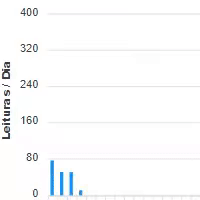Business
Customize seu QR Code




















Gerador de QR Code para seu Business card.

O recurso indispensável para promover seu negócio.
Apresentamos o Gerador de QR Code para Business Card da QR Plus, a solução perfeita para promover o seu negócio de forma eficiente e moderna. Com esta ferramenta, você pode criar códigos QR que direcionam para as informações essenciais do seu negócio, facilitando o acesso e a visibilidade, seja para clientes, parceiros ou interessados. Com apenas alguns cliques, você terá um meio digital e inovador de compartilhar os detalhes do seu negócio.
O que é QR Code?
O QR Code é um código de barras bidimensional que pode ser facilmente escaneado usando a câmera de um smartphone. Ele pode armazenar informações, como textos, URLs e contatos, e é frequentemente usado para facilitar o acesso a informações e serviços online. QR Code é a abreviação de "Quick Response Code", ou "Código de Resposta Rápida" em português, indicando a facilidade e rapidez com que o código pode ser lido e interpretado.
SAIBA MAIS
O Gerador de QR Code para Business Card é uma ferramenta online que permite criar códigos QR que encaminham os usuários diretamente para as informações do seu negócio. Basta inserir os detalhes relevantes do seu negócio, como localização, horários de funcionamento e informações de contato, e a ferramenta irá gerar um QR Code único. Este código pode ser impresso em cartões de visita ou compartilhado digitalmente. Quando alguém escaneia o QR Code com um smartphone, as informações do seu negócio são exibidas no dispositivo do usuário, facilitando a divulgação e o acesso a esses detalhes.
Dúvidas Frequentes
A utilização do gerador depende do tipo de plano que você escolher. Oferecemos planos gratuitos com recursos limitados e planos pagos com mais recursos e funcionalidades.
Você pode compartilhar diversas informações sobre o seu negócio, incluindo nome, localização, horário de funcionamento, informações de contato, site e muito mais.
Sim, você pode personalizar o design do seu QR Code para se alinhar com a marca do seu negócio, escolhendo cores, adicionando logotipos ou imagens, e muito mais.
As informações do seu negócio são armazenadas de forma segura e usadas exclusivamente para gerar o seu QR Code. Não compartilhamos suas informações com terceiros.
Para atualizar as informações, basta acessar sua conta no nosso site e editar os detalhes do seu QR Code. As mudanças serão refletidas imediatamente no QR Code já distribuído.
Sim, nossos QR Codes dinâmicos oferecem análises completas, permitindo que você veja quantas vezes seu QR Code foi escaneado, de onde e quando.
Não, os QR Codes não têm prazo de validade. No entanto, a disponibilidade das informações vinculadas ao QR Code depende do tipo de plano que você escolher.
Precisa de mais recursos?
Conheça a plataforma profissional para gerenciar, rastrear e criar QR Codes dinâmicos com recursos avançados.
QRPlus PRODinâmico
Altere o conteúdo dos QR Codes gerados a qualquer momento.
Estatísticas
Acompanhe, rastreie e obtenha informações de leitura dos QR Codes.
Personalização
Deixe seus QR Codes com a sua cara, suas cores e seu logo.